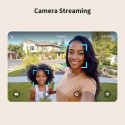Данный товар упомянут в следующих постах блога Photopoint:
Aqara устройство управления умным домом Panel Hub S1 Plus
300088
Главная информация
- Умная панель управления «все в одном»
- Управляйте устройствами и автоматизируйте свой дом
- Сенсорный экран 6,9" и настраиваемые панели управления
- Поддерживает потоковую передачу изображения с камеры и мониторинг энергопотребления
- Подключение по WiFi, ZigBee, Bluetooth и Matter
Торопитесь! Последние экземпляры!
- All-in-one control panel: equipped with 2 built-in switches and 6 wireless, it controls Aqara devices with adjustable settings.
- Matter bridge & Zigbee 3.0 hub: the panel connects Aqara devices to Matter ecosystems like Apple Home, Alexa, and Google Home as a Matter bridge, and features an Aqara Zigbee hub.
- Camera streaming: stream video from Aqara cameras, unlock smart locks, and automate actions like doorbell press or visitor detection.
- Customizable dashboards: the panel supports customizable dashboards that allow easy editing and dashboard copying.
- Power monitoring: monitor power usage, view consumption, and create automations to reduce energy and promote sustainability.
- Proximity screen activation: proximity activation turns on the screen when a person approaches, with customizable brightness for efficiency and interaction.
Aqara Panel Hub S1 Plus EU is a high-end whole-house smart control panel with wall switch function. It supports voice, touch screen, and app control. Its 6.9-inch screen supports whole-house lighting control, temperature control, and also supports video streaming from Aqara doorbells and cameras. It offers customisable dashboards, then users can get start to use it easily. It is also a Matter Bridge & Zigbee 3.0 Hub, helping users achieve seamless integration with Aqara sub-devices and third-party ecosystems.
All-in-one Control Panel
Built-in 2 relay switches and 6 wireless switches*, it can help you manage and control your smart Aqara devicesin one panel. It will match the most suitable personalised dashboard according to your devices in the house to facilitate you to get started quickly. And users can also fine-tune parameters of Aqara devices, whether it is precise adjustment of CCT/RGBIC of lights, custom curtain settings, and thermostat temperature levels.
* This feature might be unavailable in some third-party Matter ecosystems, but is already supported by the device. To guarantee this functionality, we suggest connecting the device to Aqara Home (iOS/Android).
Matter Bridge & Zigbee 3.0 Hub
The smart Panel can be used as a powerful Aqara Zigbee hub, compatible with dual-band Wi-Fi—2.4GHz & 5GHz, to achieve efficient collaboration and intelligent linkage with the full range of Aqara sub-devices. With Matter over Bridge*, the panel connects our lineup of Aqara Zigbee devices to Matter ecosystems such as Apple Home, Alexa, Google Home.
* To use the device with a particular Matter ecosystem, a Matter Controller of this ecosystem is required.
Camera Streaming*
Users can stream the video from Aqara Smart Doorbell G4, when a visitor arrives, you can see the visitor directly and conduct two-way communication with them through the panel, and you can also unlock the Aqara smart door lock directly on the screen. In addition, you can also manage multiple Aqara cameras through the panel. All of these help improve the coordination between devices and the efficiency of smart home management for users.
* Only Aqara camera devices can be streamed by the time of launch, and only one camera feed is shown at once.
Mics for Voice Control
In addition to app/touch screen/switch control, the panel also equipped with four advanced, highly sensitive microphones, ensuring precise and reliable voice control. Users can use Aqara Copilot, Aqara’s self-developed voice assistant, to control devices and scenes, check the weather, and more by voice. Just say “Hi, Aqara” or “Aqara” to activate and use it. Voice activation can be used up to 10 meters in an unobstructed area.
Editable Card Function and Flexible Dashboards*
Users can quickly add Aqara devices to the screen by adding cards on the screen, and arrange multiple scenes and multiple devices according to their usage habits, combine their favourite board themes. Up to 10 boards can be configured, providing users with a more personalised and convenient UI interface.
* A dashboard can be associated with up to 60 cards. Cards can be devices or scenes. (maximum dashboard: 10). And dashboards setup can be copied from your Aqara Home app to the screen. Available Aqara device types and model may vary based on current compatibility.
Power Monitoring
The panel monitors the power consumption of connected devices and provides daily/weekly/monthly energy consumption reports. Users can use these data reports in Aqara Home to optimise their daily electricity usage to reduce consumption and increase sustainable energy use.
Proximity Screen Activation
The proximity activation* feature supports triggering the screen by distance automatically, up to 2.5 meters away, which makes your home smarter and more interactive and helps reduce light pollution. Users can also set auto-brightness in the panel to ensure optimal visibility and protect your eyes. The Panel’s default automation allows users to set automation according to their preferences when someone approaches, bringing users a convenient experience.
* Proximity activation distance can be set within five different settings, from near to far. This distance setting function will be available only in Aqara Home.
Устройство управления умным домом
Встроенные стереодинамики
Amazon Alexa
Google Assistant
Siri
Таймер
Отслеживание энергопотребления
Дистанционное управление
Голосовое управление
Дисплей
Двухнаправленный звонок
Датчик движение
Адаптируемая сенсорность
Диммирование
Подключение
ZigBee
Bluetooth
Matter
2,4 GHz
5 GHz
Apple iOS
Размеры & вес
Общее
Болты
Коды продуктов
Транспортировка заказа стоимостью более 99 € по Эстонии - бесплатно. Точный срок доставки указан в разделе "Наличие".
Просто добавьте товар в корзину и сможете выбрать один из следующих способов доставки:
В представительство Photopoint
Оформите заказ через интернет и получите его в представительстве Photopoint.Таким образом получение товара не будет стоить вам ни цента, потому что при заказе в магазин отсутствуют почтовые расходы, даже в том случае, если стоимость заказа ниже 99 €.
О поступлении товара в представительство вам сообщат по электронной почте.
Представительства Photopoint находятся в Таллинне и Тарту. Более подробную информацию о расположении магазинов и контактные данные можно посмотреть тут.
Почтовый автомат Omniva
Выберите местом получения любой подходящий вам почтовый автомат Omniva. Когда посылка прибудет в автомат, вы получите уведомление в виде SMS с уникальным кодом. Приходите к автомату, введите код и возьмите посылку. Все настолько просто. Почтовые автоматы Omniva находятся вне зданий, так что вы сможете получить посылку в любое удобное для вас время.
Ближайший почтовый автомат можете выбрать в корзине интернет-магазина Photopoint из списка, находящегося в списке способов доставки. Все расположения почтовых автоматов Omniva можете посмотреть тут.
Почтовый автомат SmartPOST
Что если вам ближе и удобнее дойти до почтового автомата SmartPOST? Если так, то выберите в интернет-магазине Photopointi в корзине именно этот вариант. Как только посылка прибудет на место, вы получите SMS с уникальным кодом. Идите на место, введите код и получите посылку. Быстро и просто.
Расположение почтовых автоматов SmartPOST можно посмотреть тут.
Пункт выдачи посылок DPD Pakipood
Обязательно обратите внимание где находятся пункты приемки-выдачи посылок DPD Pakipood. Они есть даже в некоторых небольших деревнях. Выберите в корзине подходящий для вас DPD Pakipood. Как только посылка прибудет на место, вы получите SMS с оповещением. Отправляйтесь на место, покажите удостоверение личности и заберите посылку.
Расположение пунктов DPD Pakipood можно посмотреть тут.
Почтовый автомат SmartPOST в Финляндии
Закажите товар себе в Финляндию или отправьте туда другу. Почтовые автоматы SmartPOST Finland работают так же просто, как и автоматы в Эстонии. Выберите себе в интернет-магазине в корзине подходящий автомат SmartPOST Finland. Как только посылка прибудет на место, вы получите SMS с уникальным кодом. Отправляйтесь на место, введите код и берите посылку.
Расположение почтовых автоматов SmartPOST Finland можно посмотреть тут.
Пункт выдачи посылок Matkahuolto в Финляндии
Закажите товар в Финляндию себе или другу. Выбери на странице Photopoint, в разделе "корзина" удобный для тебя пункт выдачи Matkahuolto и оформи заказ. Как только посылка прибудет в выбранной тобой пункт, ты получишь SMS оповещение или оповещение на е-мейл. Посылку можно получить на основе документа удостоверяющего личность.
Пункты выдачи посылок Matkahuolto смотри здесь.
На дом с курьером Omniva
"С курьером" не значит, что вы обязательно должны заказывать товар домой. Только если вы не покупаете, скажем, холодильник, то можете заказать товар куда угодно. Посылка будет доставлена по адресу в рабочее время 08:00-17:00.
Прежде чем посылка будет доставлена, курьер позвонит по указанному номеру. При заказе товара домой обязательно убедитесь, что телефон у вас под рукой и тот, кто должен получать товар, находится на месте.
Этот товар также доступен для осмотра и покупки в следующих розничных магазинах Photopoint:
Photopoint, Kvartal: Riia 2, Tartu
NB! Статус наличия в магазинах обновляется с задержкой и не учитывает бронировки. Уточните наличие товара в магазине. В отношении товара, заказанного из веб-магазина в представительский магазин, действует срок доставки, указанный на странице описания товара. Заказ можно забрать только после получения соответствующего SMS-сообщения или э-мейла.