Plustek SmartOffice PL 1530
14-400855
Главная информация
PL1530 - Share Scan, Work Smart! Let's begin! You may find PL1530 is the right solution for your scanning needs. You may feel PL1530 scanner delivers solutions for a multitude of imaging applications. Whatever you may involve such as dPL1530 - Share Scan, Work Smart!
Let's begin! You may find PL1530 is the right solution for your scanning needs. You may feel PL1530 scanner delivers solutions for a multitude of imaging applications. Whatever you may involve such as document management, archiving, workflow or forms processing, watch this video of the new PL1530 that scans both sides of documents, in color in just a few seconds. Share scanner with your colleagues, just one button press makes it very simple to capture any image and data.
Share Scan Easily
Most workgroup scanners have the only one USB port to connect with one desktop. That is inefficient for department or office use. However the PL1530 scanner is the first special design for workgroup to share scanners with two desktops. One button press makes it easy to switch usage between you and the other user. That is because PL1530 scanner is different from the current scanners in market to offer two USB ports for workgroup use. You do not need to hold a stack of documents back and forth between the scanner and your desktop. From now on, you can sit in your desk to capture any image and data. You may feel more convenient to share a scanner with your colleague.
Occupy Less Space
Constrained space makes it difficult to set up two scanners around the workplace. Most companies cannot afford the huge expense to purchase two scanners or expand the workspace. Only one scanner minimized waiting time of all the staff drastically. PL1530 covers the solutions that meet your needs to offer smooth and efficient scanning workflow. The dimensions of PL1530 scanner simply occupy double A4 size, and that makes it convenient to locate in the general office desk, especially its two USB ports allows it to use less space for installation. The two colleagues on adjacent desks can feel free to press buttons for documents filing and digitalization.
Save Your Expenses
PL1530 lets you transform paper into useful digital information cost effectively. It provides a simple user interface that requires no special training for you to become productive immediately. Two USB ports connection of PL1530 allows two users for quick installation and switch to use. Multi-page documents on both sides can be processed into electronic searchable PDF files at the touch of a button. No matter it contains colour, black and white, or text and graphic information, the scanned searchable PDF files are stored in the folder of the host computer allowing you to retrieve whenever you need it.
Boost Productivity
The PL1530 scanner is innovative and easy to use. To operate this scanner, you do not need to be expert for the installation or application of scanner. Just drop a stack of papers into the automatic document feeder, press a button to begin scanning. The three function buttons are pre-configured to offer one-button press to scan to common applications such as PDF, searchable PDF, email and OCR programs. The other two buttons ¡V PC1 and PC2 make it easier for you to switch scanner between you and the other. So it is very useful for decentralized document image capture and all applications that involve quality scanning and reliable document feeding.
Saving More Energy
Share your scanner and cost with two-port USB plug design! Be confident with PL1530, conserve more energy, contribute to greener environment and above all, drastically reduce your electric bill. The PL1530 is eco-friendly; standby mode consumes less than 2.6 watts while operating power consumption is less than 7 watts, moreover it meets the EUP and Energy Star standard certification. All of its components do not contain any mercury ingredients.
- Operating Systems: Windows 2000 / XP / Vista / 7 / 8 LINUX SANE for Systems Integrator. Please contact local sales.
| Type | Document Scanner |
| Optical Resolution | 600 x 1200 |
| Scanner Type | Automatic Document Feeder / Fladbed Scanner |
| Colour Depth Input (Bit) | 48 |
| Colour Depth Output (Bit) | 24 |
| Max. Scanning Speed (mm) | 220 x 356 |
| Max. Scanning Speed Colour DIN A4 (ppm) | 9 |
| Max. Scanning Speed B&W DIN A4 (ppm) | 15 |
| Automatic Paper Feed System (Sheets) | 50 |
| USB | Yes |
| Colour | Grey / Anthracite |
| Width (mm) | 418 |
| Height (mm) | 101 |
| Depth (mm) | 326 |
| Weight (kg) | 3,78 |
Коды продуктов
Транспортировка заказа стоимостью более 99 € по Эстонии - бесплатно. Точный срок доставки указан в разделе "Наличие".
Просто добавьте товар в корзину и сможете выбрать один из следующих способов доставки:
В представительство Photopoint
Оформите заказ через интернет и получите его в представительстве Photopoint.Таким образом получение товара не будет стоить вам ни цента, потому что при заказе в магазин отсутствуют почтовые расходы, даже в том случае, если стоимость заказа ниже 99 €.
О поступлении товара в представительство вам сообщат по электронной почте.
Представительства Photopoint находятся в Таллинне и Тарту. Более подробную информацию о расположении магазинов и контактные данные можно посмотреть тут.
Почтовый автомат Omniva
Выберите местом получения любой подходящий вам почтовый автомат Omniva. Когда посылка прибудет в автомат, вы получите уведомление в виде SMS с уникальным кодом. Приходите к автомату, введите код и возьмите посылку. Все настолько просто. Почтовые автоматы Omniva находятся вне зданий, так что вы сможете получить посылку в любое удобное для вас время.
Ближайший почтовый автомат можете выбрать в корзине интернет-магазина Photopoint из списка, находящегося в списке способов доставки. Все расположения почтовых автоматов Omniva можете посмотреть тут.
Почтовый автомат SmartPOST
Что если вам ближе и удобнее дойти до почтового автомата SmartPOST? Если так, то выберите в интернет-магазине Photopointi в корзине именно этот вариант. Как только посылка прибудет на место, вы получите SMS с уникальным кодом. Идите на место, введите код и получите посылку. Быстро и просто.
Расположение почтовых автоматов SmartPOST можно посмотреть тут.
Пункт выдачи посылок DPD Pakipood
Обязательно обратите внимание где находятся пункты приемки-выдачи посылок DPD Pakipood. Они есть даже в некоторых небольших деревнях. Выберите в корзине подходящий для вас DPD Pakipood. Как только посылка прибудет на место, вы получите SMS с оповещением. Отправляйтесь на место, покажите удостоверение личности и заберите посылку.
Расположение пунктов DPD Pakipood можно посмотреть тут.
Почтовый автомат SmartPOST в Финляндии
Закажите товар себе в Финляндию или отправьте туда другу. Почтовые автоматы SmartPOST Finland работают так же просто, как и автоматы в Эстонии. Выберите себе в интернет-магазине в корзине подходящий автомат SmartPOST Finland. Как только посылка прибудет на место, вы получите SMS с уникальным кодом. Отправляйтесь на место, введите код и берите посылку.
Расположение почтовых автоматов SmartPOST Finland можно посмотреть тут.
Пункт выдачи посылок Matkahuolto в Финляндии
Закажите товар в Финляндию себе или другу. Выбери на странице Photopoint, в разделе "корзина" удобный для тебя пункт выдачи Matkahuolto и оформи заказ. Как только посылка прибудет в выбранной тобой пункт, ты получишь SMS оповещение или оповещение на е-мейл. Посылку можно получить на основе документа удостоверяющего личность.
Пункты выдачи посылок Matkahuolto смотри здесь.
На дом с курьером Omniva
"С курьером" не значит, что вы обязательно должны заказывать товар домой. Только если вы не покупаете, скажем, холодильник, то можете заказать товар куда угодно. Посылка будет доставлена по адресу в рабочее время 08:00-17:00.
Прежде чем посылка будет доставлена, курьер позвонит по указанному номеру. При заказе товара домой обязательно убедитесь, что телефон у вас под рукой и тот, кто должен получать товар, находится на месте.