IPEVO VZ-X Visualiser 8MP HDMI & USB Visualiser
14-887938
will be applied in shopping cart
(min. 5€ purchase)
Main info
Wireless, HDMI and USB connectivity
VZ-X features three connection modes Wi-Fi, HDMI, and USB. You can use it with a computer, iOS/Android devices, or directly with an Apple TV, TV, projector, or monitor in the setup that best suits your needs.
Wireless connect from anywhere in the classroom
By connecting via WiFi to the computer, teachers can move freely around the classroom and capture images from different desks. VZ-X can also integrate with wireless tablet devices such as the iPad, enabling you to display the captured images using IPEVO's Visualizer software.
You can access the web management interface by connecting to VZ-X's default IP address using a PC browser. From there, you can modify wireless network settings, allowing VZ-X to join your local network. This enables both PCs and tablet devices on the same network to use IPEVO's Visualizer software to display images from the VZ-X camera.
Stay Connected to Your Network While Using VZ-X in Wi-Fi Mode
With a battery life of 9~12 hours, VZ-X will last through your entire teaching or presentation session.
Direct HDMI projection to a TV or projector - No computer required
Stream real-time images directly to your TV, projector, or monitor using an HDMI connection.
(Note: HDMI connection doesn't supply VZ-X with power. Please make sure that there's sufficient battery power for your session. Otherwise please plug it into a wall outlet using any of your phone or tablet 5V/2A USB power adapter, or, connect it to a powered USB port of your TV, projector, or computer.)
Wirelessly Cast to HDMI Monitor or TV Without a PC
EZCast, the favored wireless screen-casting adapter, integrated with VZ-X, allows teachers to project images onto HDMI screens with a simple click (5-10 seconds) and wirelessly share content on TVs and monitors. You don't need a computer setup. Move freely around the classroom.
Wide software compatibility
When connected to your computer via USB, you can use VZ-X with IPEVO's Visualizer software that allows you to further modify the camera's video feed, or you can create flipped classroom videos with software such as Seesaw, Camtasia, or OBS.
You can also use VZ-X as a webcam for video conferencing or remote teaching via communication software such as Zoom, GoToMeeting, Skype, or Google Meet.
High-quality image and enhanced performance under low-light conditions
8 MP sensor by Sony with Ambarella system-on-a-chip (SoC) provide great details and image quality with better image processing. Enjoy faster focus speed, improved noise reduction, and excellent color reproduction.
Highly adjustable and durable body
The VZ-X's swiveling head and multi-jointed body let you capture images from different heights, angles, and orientations. You can also switch between vertical and horizontal orientation - all in real time.
The camera's body is made to last, thanks to the use of glass fiber reinforced thermoplastic, that reinforces the arm with the strength of metal while keeping the weight low at the same time.
In the back of VZ-X you can now find a USB-C port that makes connecting cables easier and safer.
LED light and microphone
VZ-X's camera head features a built-in LED light for use in dimly lit environments and a microphone.
(Note: The built-in microphone is only functional in USB mode)
Camera control buttons
The Action Button located at the VZ-X's base provides quick access to Visualizer software's functions such as snapshot, video recording, scan document, and more.
(Note: The Action Button is only functional in USB or Wi-Fi mode while using with IPEVO Visualizer software)
Features:
- Size (when folded) (L x W x H): 4.57" x 4.25" x 12.68" / 11.6 x 10.8 x 32.2cm
- Weight: 2.58lbs / 1.17kg
- Model: CDVH-04IP
- Color: Blue
- Camera:
- 8.0 Megapixel
- Full autofocus lens
- High definition resolutions up to 3264 x 2448 (USB mode), and up to 1920 x 1080 (HDMI or Wi-Fi mode)
- Up to 30 fps live video capture (at full HD)
- Output: Wi-Fi, HDMI and USB
- Max Shooting Area:
- 11.14" x 19.72" (283 x 501mm) [16:9]
- 14.29" x 19.01" (363 x 483mm) [4:3]
- Compatibility: Works with Mac, PC, Chromebook, iPad/iPhone (Wi-Fi mode only), Android Tablet/Android Phone (Wi-Fi mode only), 4th generation and above Apple TV (Wi-Fi mode only)
- USB cable length: 4.90ft / 150cm
| Chip Resolution (million pixels) | 8 |
| Resolution (Pixel) | 3264 x 2448 |
| Max. Shooting Area (mm) | 283 x 501 / 363 x 483 |
| Light Source | LED |
| HDMI-Out | 1x |
| Power Supply | via USB / Battery |
| Colour | Blue |
| Max. Number of Pictures/Second | 30 |
Dimensions and weights
Product codes
Photopoint offers free shipping for orders over 99 € delivered to Estonia. Take a look in the tab "Delivery" for a more precise delivery estimate.
For this product you can select the desired delivery method at the shopping cart:
Photopoint store Pick-up
Place your order from Photopoint web store and pick your goods up from one of Photopoint`s brick and mortar stores. The delivery to Photopoint store is free even for orders less than 99 €. You will be noticed by e-mail when your order is ready for pick-up.
The Photopoint stores are located in Tallinn and Tartu. See the exact locations from here.
Omniva parcel terminal
You can order the goods to one of the Omniva Parcel terminals. Choose the desired terminal at the shopping cart. As the shipment arrives to the selected terminal, you will be sent an SMS-notification with an unique code. Go to the terminal within a week, enter the code and take your package. It is as simple as that.
See Omniva Parcel terminal locations here.
SmartPOST parcel terminal
Did not find an Omniva terminal at suitable location? Try SmartPost. Choose the desired terminal at the shopping cart. As the shipment arrives to the selected terminal, you will be sent an SMS-notification with an unique code. Go to the terminal within a week, enter the code and take your package. This method actually works for all parcel terminals.
See SmartPOST parcel terminal locations here.
DPD parcel locker
Make sure you check out also the locations of DPD parcel lockers. These are located all over Estonia. The delivery is the same. As the shipment arrives to the selected locker, you will be sent an SMS with a unique code. Go to the locker, enter the code and take your package.
See DPD parcel locker locations here.
Smartpost Finland parcel terminal
SmartPOST Finland is the best way to order goods to Finland. These terminals work the same way as in Estonia. As the shipment arrives to the selected terminal in Finland, you will be sent an SMS-notification with an unique code. Go to the terminal, enter the code and take your package.
See SmartPOST Finland parcel terminal locations here.
Matkahuolto parcel service
Matkahuolto is easy way to order goods to Finland. These are located also in smaller Finnish towns. As the shipment arrives to the selected Matkahuolto outlet, you will be sent an SMS-notification or an e-mail. Go to the outlet, show your ID and take your package.
See Matkahuolto outlet locations here.
Omniva courier delivery
The courier will transport your goods from Photopoint straight to the provided address. The delivery will take place at workdays from 08:00 to 17:00. Hold your phone near you as the courier will call you prior to its arrival. Please make sure there is someone at the destination, eligible to receive the shipment.
The product can only be ordered from our online store and it takes from 4-7 working days for delivery within Estonia.