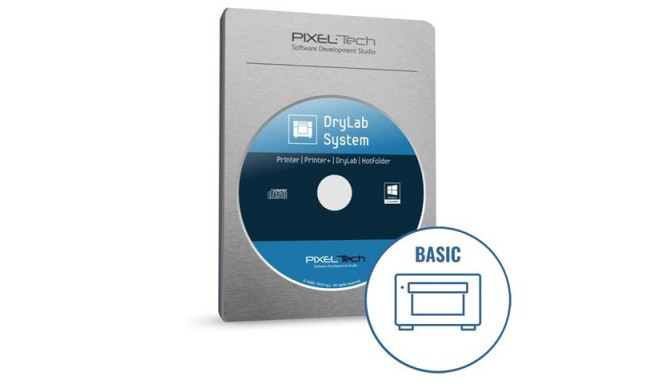Drylab System 6 Basic
52-650175
Main info
Warning: Last items in stock!
Do you want to control 1 or more printers? And print photos as quickly and optimally as possible? Then DryLab System 6 is the software package for you. You install the software under Windows 10 or Windows 11. Then all printers installed under Windows are immediately available. Pixel-Tech DryLab System 6 Basic is designed for professionals who print a lot on a daily basis. DryLab software works optimally with the driver of your printer(s). Thus, you actually create your own photo laboratory.
That is why you use DryLab System 6:- Universal printing: any printer you install in the Windows Control Panel works with DryLab System.
- Set up virtual printer: create your own virtual printer in DryLab System. And hang up to 4 different printers under it in the software. When you command to print large quantities of photos, they are automatically distributed among the different printers. Just from 1 print job.
- More advanced than the driver: printer drivers are often limited. With DryLab System 6, you have many more options to adjust the printer. You can calibrate the printer on all sides down to the millimeter. And easily choose an ICC profile (v2 or v4) and the appropriate DPI settings. Even when the driver does not support these settings.
- Especially for DNP printers: DryLab System 6 connects to your DNP printer and gives you live information about the status of your printer, the inserted paper size and the remaining prints on a roll. You also print panoramas with your DNP DS620 directly from DryLab System 6.
- Fast editing: adjust the photo super fast: colors, saturation, gamma, contrast and sharpness. Crop your photos very precisely. Add your own PNG frames. Create index prints. Use advanced key combinations to work faster. And save everything in the archive.
- Keep the original file: you can always go back to the basic photo. Save edits in DryLab System 6 Basic. For up to 1,000 different projects.
- Print from multiple computers: connect printer(s) to 1 main computer. This runs Print Processor (part of DryLab System 6). It manages all print jobs and controls the printers. Then you download Print Maker (also part of DryLab System 6) on up to 8 computers on the same network. You can also install Print Maker on the main computer. With Print Maker, you and your colleagues edit photos simultaneously. And send print jobs to the queue. This is managed by Print Processor. 1 Pro license is suitable for 8 PCs.
- Photo studios: Control all printers with 8 different Windows computers. Fully automatic distribution of prints across printers. And therefore have your photos ready faster.
- Wedding photographers: quickly optimize and print photos. Always keep the original photos. Save up to 1,000 weddings and continue editing at any time.
- Photo stores: quickly edit photos and send print jobs from all the computers in your store. Control different brands of printers. And always be sure about the remaining number of prints, so you order print media on time.
Depending on your needs, you choose 1 of the 3 licenses. Right now you are looking at the Basic version.
DryLab System Basic- All basic functions
- Control 1 printer up to A4 size
- All basic functions
- Controlling 1 printer, up to 100 cm size
- Reading of remaining prints and counting of created prints
- Hot folder folders per printer and paper size, optional with PNG overlays
- Advanced support for all DNP printers
- Advanced support for Fujifilm DX100, Fujifilm DE100 and Epson SureLab SL-D700
- Panorama printing on the DNP DS620
- All the features that Basic and Standard offer
- Control up to 8 printers
- Printing from 8 PCs, via 1 main PC
- Virtual printer, automatically distribute prints to other printers
- Export photos, instead of printing. To files and folders. For interfacing with external software. Advanced choice for folder and file names.
Curious about how DryLab System works in practice? Then download the extensive manual at the bottom of this page. A free demo version of DryLab System is also available.
Optional Colour Science I2E pluginWant to automatically optimize the brightness and contrast of photos? Then use the Colour Science I2E plugin. The plugin is available for 65 euros. Call or email us to order the plugin.
Delivery time DryLab System 6 BasicThe digital license will be emailed within 2 hours during business hours, after we receive your payment.
1x DryLab System Basic digital license
Product codes
Photopoint offers free shipping for orders over 99 € delivered to Estonia. Take a look in the tab "Delivery" for a more precise delivery estimate.
For this product you can select the desired delivery method at the shopping cart:
Photopoint store Pick-up
Place your order from Photopoint web store and pick your goods up from one of Photopoint`s brick and mortar stores. The delivery to Photopoint store is free even for orders less than 99 €. You will be noticed by e-mail when your order is ready for pick-up.
The Photopoint stores are located in Tallinn and Tartu. See the exact locations from here.
Omniva parcel terminal
You can order the goods to one of the Omniva Parcel terminals. Choose the desired terminal at the shopping cart. As the shipment arrives to the selected terminal, you will be sent an SMS-notification with an unique code. Go to the terminal within a week, enter the code and take your package. It is as simple as that.
See Omniva Parcel terminal locations here.
SmartPOST parcel terminal
Did not find an Omniva terminal at suitable location? Try SmartPost. Choose the desired terminal at the shopping cart. As the shipment arrives to the selected terminal, you will be sent an SMS-notification with an unique code. Go to the terminal within a week, enter the code and take your package. This method actually works for all parcel terminals.
See SmartPOST parcel terminal locations here.
DPD parcel locker
Make sure you check out also the locations of DPD parcel lockers. These are located all over Estonia. The delivery is the same. As the shipment arrives to the selected locker, you will be sent an SMS with a unique code. Go to the locker, enter the code and take your package.
See DPD parcel locker locations here.
Smartpost Finland parcel terminal
SmartPOST Finland is the best way to order goods to Finland. These terminals work the same way as in Estonia. As the shipment arrives to the selected terminal in Finland, you will be sent an SMS-notification with an unique code. Go to the terminal, enter the code and take your package.
See SmartPOST Finland parcel terminal locations here.
Matkahuolto parcel service
Matkahuolto is easy way to order goods to Finland. These are located also in smaller Finnish towns. As the shipment arrives to the selected Matkahuolto outlet, you will be sent an SMS-notification or an e-mail. Go to the outlet, show your ID and take your package.
See Matkahuolto outlet locations here.
Omniva courier delivery
The courier will transport your goods from Photopoint straight to the provided address. The delivery will take place at workdays from 08:00 to 17:00. Hold your phone near you as the courier will call you prior to its arrival. Please make sure there is someone at the destination, eligible to receive the shipment.
The product can only be ordered from our online store and it takes from 7-10 working days for delivery within Estonia.