Drobo B810n DR-B810n-5A31
14-212011
Main info
The 64TB NAS With Data-Aware TieringThe B810n is a fusion of large and fast. It can grow up to 64TB presenting itself as a single large pool of storage. If you add two SSDs, it accelerates access to commonly used "hot" data. Ideal for a network of upThe 64TB NAS With Data-Aware Tiering
The B810n is a fusion of large and fast. It can grow up to 64TB presenting itself as a single large pool of storage. If you add two SSDs, it accelerates access to commonly used "hot" data. Ideal for a network of up to 100 users, the Drobo B810n can store and share files. Use it as your primary storage for important files and documents OR as a place to backup files, projects, or even connect computers on the Network.
The Problem B810n Solves
Other NAS systems have this problem: when multiple users are accessing it overall performance goes down. This is because simultaneous user requests induce the hard drives recording mechanism to move around the disk. The drive spends more time looking for data blocks than it does reading or writing data for users.
SSD Accelerated Performance
The B810n was designed to provide all users uniform performance. Add two SSDs and you can accelerate performance for all simultaneous users. New technology uses two techniques to accelerate access to your data:
- Data Tiering: as transactional data (small pieces of data) is read or written it is placed in SSD storage. Subsequent reads or writes to these blocks are almost instantaneous as there is no delay induced by a hard drive's magnetic head having to move into position. Active, or "hot" data, is stored in an SSD tier of storage. As it cools, i.e. access decreases, the B810n will move the data to the hard drive tier.
- Hot Data Cache: this is a technique to accelerate data reads. As data is read from hard drives, the B810n will prefetch nearby data that it predicts will be also be read. Your benefit is faster access and less waiting.
Dual Ethernet Ports: Bond Together, or Failover
The B810n has dual Gigabit Ethernet ports. These can be bonded together to provide approximately twice the read/write performance you get via a single port. Or they can be used to provide a connection to two different subnets. Furthermore, they can be used in an "active/passive" mode so that if one port fails the other takes over.
Share Files With OS X, Windows, or Linux Users
Don't worry about compatibility - Drobo the B810n works with computers running OS X, Windows, or Linux operating systems. By default, the Drobo B810n uses the SMB file sharing protocol to talk to OS X or Windows. If you set up a share for Time Machine backup, it uses Apple's AFP protocol. Linux users pick which file sharing method to use on their system.
Drobo DR: Offsite Data Replication Built-in
The B810n has a feature called "Drobo DR" (DR = disaster recovery). You can set up a pair of B810ns to automatically make an offsite copy of your data. This provides an easy to setup offsite backup of your important data. Even better, the remote B810n stores all user account information so that recovery is a breeze.
Optimized for Time Machine
One or more Macs on a network can use the Drobo B810n for storing their Time Machine backups. Create a separate shares for use by Time Machine and assign them a maximum size. This lets users control how much space Time Machine uses, and stops it from taking over all storage on its backup target.
Protecting Your Critical Data from Power Loss
Drobo protects your data from loss in the event of a sudden power outage. This protects directory structures ensuring Drobo will remount on your computer. Drobo has a battery inside that powers RAM memory. When there is a power outage, data is stored on internal flash-based nonvolatile storage. Your data is safe until power returns. The battery recharges itself and lasts for the life of the product.
| Type | RAID System |
| RAID-Level | 1 / 5 / 6 |
| Compatible HDD | 2,5" / 3,5" |
| Compatible SSD | 2,5" / 3,5" |
| Max. Amount of Hard Drives | 8 |
| SATA | SATA III (6 Gb/s) |
| On-mode Power Consumption (W) | 82 |
| Standby Power Consumption (W) | 13 |
| Colour | Black |
| Width (mm) | 309,1 |
| Height (mm) | 138,7 |
| Depth (mm) | 358,1 |
| Weight (kg) | 7,4 |
| Product Type | RAID System |
Product codes
Photopoint offers free shipping for orders over 99 € delivered to Estonia. Take a look in the tab "Delivery" for a more precise delivery estimate.
For this product you can select the desired delivery method at the shopping cart:
Photopoint store Pick-up
Place your order from Photopoint web store and pick your goods up from one of Photopoint`s brick and mortar stores. The delivery to Photopoint store is free even for orders less than 99 €. You will be noticed by e-mail when your order is ready for pick-up.
The Photopoint stores are located in Tallinn and Tartu. See the exact locations from here.
Omniva parcel terminal
You can order the goods to one of the Omniva Parcel terminals. Choose the desired terminal at the shopping cart. As the shipment arrives to the selected terminal, you will be sent an SMS-notification with an unique code. Go to the terminal within a week, enter the code and take your package. It is as simple as that.
See Omniva Parcel terminal locations here.
SmartPOST parcel terminal
Did not find an Omniva terminal at suitable location? Try SmartPost. Choose the desired terminal at the shopping cart. As the shipment arrives to the selected terminal, you will be sent an SMS-notification with an unique code. Go to the terminal within a week, enter the code and take your package. This method actually works for all parcel terminals.
See SmartPOST parcel terminal locations here.
DPD parcel locker
Make sure you check out also the locations of DPD parcel lockers. These are located all over Estonia. The delivery is the same. As the shipment arrives to the selected locker, you will be sent an SMS with a unique code. Go to the locker, enter the code and take your package.
See DPD parcel locker locations here.
Smartpost Finland parcel terminal
SmartPOST Finland is the best way to order goods to Finland. These terminals work the same way as in Estonia. As the shipment arrives to the selected terminal in Finland, you will be sent an SMS-notification with an unique code. Go to the terminal, enter the code and take your package.
See SmartPOST Finland parcel terminal locations here.
Matkahuolto parcel service
Matkahuolto is easy way to order goods to Finland. These are located also in smaller Finnish towns. As the shipment arrives to the selected Matkahuolto outlet, you will be sent an SMS-notification or an e-mail. Go to the outlet, show your ID and take your package.
See Matkahuolto outlet locations here.
Omniva courier delivery
The courier will transport your goods from Photopoint straight to the provided address. The delivery will take place at workdays from 08:00 to 17:00. Hold your phone near you as the courier will call you prior to its arrival. Please make sure there is someone at the destination, eligible to receive the shipment.