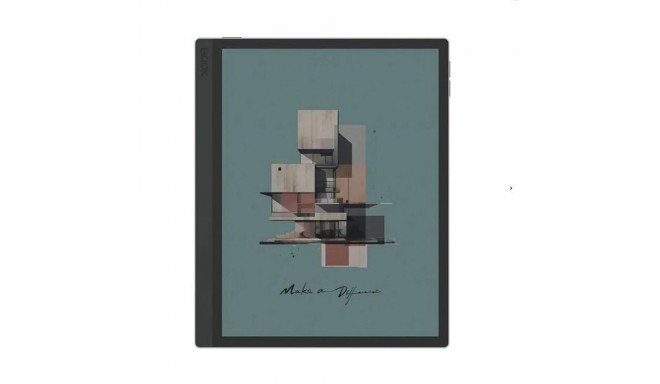E-reader - Onyx Boox Tab Ultra C Pro Black
158-ONEBOTABCPI9
will be applied in shopping cart
(min. 10€ purchase)
Main info
Here is a two-sentence summary of the product: The Onyx Boox Tab Ultra C Pro features an Android operating system, 10.3" display with 2480 x 1860 pixel resolution, and a Qualcomm processor with 8 cores running at 2.8 GHz. It has 6 GB of RAM and 128 GB of internal storage, with additional expandable memory via microSD card reader, as well as USB Type-C, Bluetooth 5.0, and dual-band Wi-Fi connectivity.The Onyx Boox Tab Ultra C Pro is an e-book reader featuring a 26.2 cm (10.3") display with Android operating system. It has an octa-core Qualcomm processor running at 2.8 GHz, 6 GB of RAM and 128 GB of internal storage.
Key Features- 8-core Qualcomm processor with 2.8 GHz base frequency
- 6 GB of RAM and 128 GB of internal storage
- 26.2 cm (10.3") display with 2480 x 1860 pixels resolution
| Processor | |
|---|---|
| Processor cores | 8 |
| Processor family | Qualcomm |
| Built-in processor | Yes |
| Processor base frequency | 2.8 GHz |
| Memory | |
| RAM capacity | 6 GB |
| Memory card reader microSD Memory card reader | Yes |
| Internal storage capacity | 128 GB |
| Design | |
| Product colour | Black |
| Product type | E-book reader |
| Built-in microphone | Yes |
| Built-in speaker(s) | Yes |
| Power | |
| Battery capacity | 4600 mAh |
| Removable battery | No |
| Built-in battery | Yes |
| USB charging | Yes |
| Weight & dimensions | |
| Depth | 6.6 mm |
| Weight | 450 g |
| Width | 184.5 mm |
| Height | 225 mm |
| Performance | |
| Mac operating systems supported | Yes |
| Windows operating systems supported | Yes |
| Operating system installed | Android 12 |
| Notes | Y |
| Web browser | Yes |
| On Screen Display (OSD) languages | English, Multi, German, Polish |
| Management software | Boox |
| Linux operating systems supported | Yes |
| Accelerometer | Yes |
| Composite sync | Yes |
| Writing tools | Passive pen, Finger |
| Packaging content | |
| USB cable included | Yes |
| Warranty card | Yes |
| DFU / User manual | Y |
| SIM card eject tool | Y |
| Stylus pen | Magnetic |
| Display | |
| Display resolution | 2480 x 1860 pixels |
| HD type | HD |
| Display diagonal | 26.2 cm (10.3") |
| Greyscale levels | 16 |
| Touchscreen | Yes |
| Colour display | Yes |
| Adjustable backlight | Yes |
| Pixel density | 300 ppi |
| Technology | E Ink Kaleido 3 Carta 1200 |
| Grey levels (in colour) | 4096 |
| Ports & interfaces | |
| USB connector type | USB Type-C |
| Bluetooth | Yes |
| Wi-Fi | Yes |
| Bluetooth version | 5.0 |
| Wi-Fi band | Dual-band (2.4 GHz / 5 GHz) |
| Headphone out | Yes, via USB-C port |
| File formats | |
| Image formats supported | JPG, TIFF, BMP, PNG |
| Music playback formats | MP3, WAV |
| Document formats supported | MOBI, PPT, PPTX, DjVu, PDB, CBZ, PDF, DOCX, RTF, DOC, TXT, AZW3, EPUB, FB2, PRC, ZIP, HTML, CHM, CBR |
| Width | 184.5 mm |
| Height | 225 mm |
| Length | 6.6 mm |
| Product Weight | 450 g |
| Country | CN |
Dimensions and weights
Product codes
Photopoint offers free shipping for orders over 99 € delivered to Estonia. Take a look in the tab "Delivery" for a more precise delivery estimate.
For this product you can select the desired delivery method at the shopping cart:
Photopoint store Pick-up
Place your order from Photopoint web store and pick your goods up from one of Photopoint`s brick and mortar stores. The delivery to Photopoint store is free even for orders less than 99 €. You will be noticed by e-mail when your order is ready for pick-up.
The Photopoint stores are located in Tallinn and Tartu. See the exact locations from here.
Omniva parcel terminal
You can order the goods to one of the Omniva Parcel terminals. Choose the desired terminal at the shopping cart. As the shipment arrives to the selected terminal, you will be sent an SMS-notification with an unique code. Go to the terminal within a week, enter the code and take your package. It is as simple as that.
See Omniva Parcel terminal locations here.
SmartPOST parcel terminal
Did not find an Omniva terminal at suitable location? Try SmartPost. Choose the desired terminal at the shopping cart. As the shipment arrives to the selected terminal, you will be sent an SMS-notification with an unique code. Go to the terminal within a week, enter the code and take your package. This method actually works for all parcel terminals.
See SmartPOST parcel terminal locations here.
DPD parcel locker
Make sure you check out also the locations of DPD parcel lockers. These are located all over Estonia. The delivery is the same. As the shipment arrives to the selected locker, you will be sent an SMS with a unique code. Go to the locker, enter the code and take your package.
See DPD parcel locker locations here.
Smartpost Finland parcel terminal
SmartPOST Finland is the best way to order goods to Finland. These terminals work the same way as in Estonia. As the shipment arrives to the selected terminal in Finland, you will be sent an SMS-notification with an unique code. Go to the terminal, enter the code and take your package.
See SmartPOST Finland parcel terminal locations here.
Matkahuolto parcel service
Matkahuolto is easy way to order goods to Finland. These are located also in smaller Finnish towns. As the shipment arrives to the selected Matkahuolto outlet, you will be sent an SMS-notification or an e-mail. Go to the outlet, show your ID and take your package.
See Matkahuolto outlet locations here.
Omniva courier delivery
The courier will transport your goods from Photopoint straight to the provided address. The delivery will take place at workdays from 08:00 to 17:00. Hold your phone near you as the courier will call you prior to its arrival. Please make sure there is someone at the destination, eligible to receive the shipment.
The product can only be ordered from our online store and it takes from 7-10 working days for delivery within Estonia.