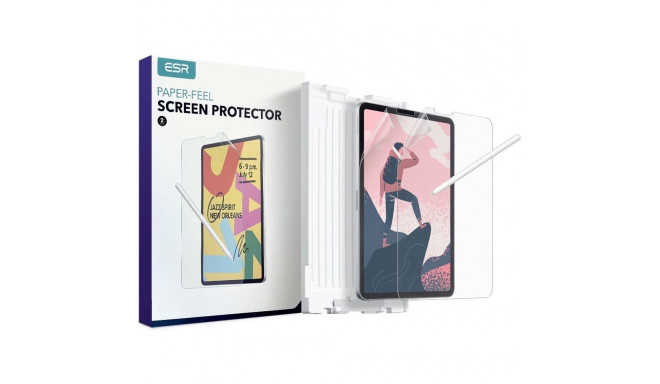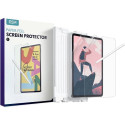ESR Paper Feel protective film for iPad Air 10.9'' 4/5 2020-2022 / Pro 11.2'' / 3/4
132-163947-uniw
Main info
ESR Paper Feel is a high-quality protective foil that imitates a natural sheet of paper. The specially developed structure of the foil perfectly reflects the texture of a real sheet of paper. The foil has a matte finish that imitates the pressure and precision of the stylus line, as if we were writing on paper. The accessory is perfect for artists and people writing notes on a tablet.
The perfectly cut film is fully adapted to the display, so it does not interfere with the front camera and Face ID. The film has a matte finish that prevents fingerprints and acts as an anti-reflective coating.
The matte coating does not reflect light, allowing for free work during a sunny day. The package includes a foil with a set of positioning accessories that facilitate trouble-free application of the product. Installation is simple and accessible to every user.
The set includes installation accessories along with a positioning frame, thanks to which the installation is very easy and accessible to literally everyone. The frame allows for perfect positioning of the coating with the screen - mounting this type of product on such a large screen surface has never been so easy!
Write, draw, sketch, like on real paper with ESR Paper-Feel protective film!
How to check if an accessory fits your iPad?
It's simple, check the back of your device for the model number that starts with the letter A:
The product from this offer fits: A2588, A2589, A2591, A2316, A2324, A2325, A2072, A2228, A2068, A2230, A2231, A2377, A2459, A2301, A2460, A2759, A2435, A2761, A2762 .
INSTALLATION INSTRUCTIONS:
1) Start the installation in the bathroom right after taking a bath - the water vapor will absorb all the dust from the atmosphere and it will not interfere with the installation.
2) Thoroughly clean and degrease the screen surface, then use a dry cloth to polish it to a shine.
3) Install the shell as evenly as you can - you can position it using the positioning frame from the kit.
4) Get rid of air bubbles by pressing the whole thing firmly in circular motions for a few dozen seconds. Do this so that the adhesive layer bonds with the screen as strongly as possible.
PRODUCT PRESENTATION:
www.youtube.com/ Watch?v=HnyXQOeUH70&feature=emb_title
PRODUCT FEATURES:
- 100% Original
- Packed in original packaging
- Imitation of paper texture
- The feeling of writing and drawing on paper
- Precisely fitted
- Clear
- Anti-reflective
- Matte finish
- Dimensions: 244x175mm
THE SET INCLUDES:
2 x ESR Paper Feel Foil
1 x Installation kit + mounting frame
| BC | ŁB |
| Material | TPU |
| Protection Application | For tablet |
| Compatibility - device manufacturer | Apple |
| Compatibility - device model | iPad Air 10.9" 2020 (4 gen.), iPad Air 10.9" 2022 (5 gen.), iPad Pro 11" 2021 (3 gen.), iPad Pro 11" 2022 (4 gen.) |
| Package | Box |
| Euro hanger | Yes |
| Tłumaczenia | Angielski - Nazwa, Angielski - Opis długi, Niemiecki - Nazwa, Niemiecki - Opis długi, Rumuński - Nazwa, Rumuński - Opis długi |
Product codes
Photopoint offers free shipping for orders over 99 € delivered to Estonia. Take a look in the tab "Delivery" for a more precise delivery estimate.
For this product you can select the desired delivery method at the shopping cart:
Photopoint store Pick-up
Place your order from Photopoint web store and pick your goods up from one of Photopoint`s brick and mortar stores. The delivery to Photopoint store is free even for orders less than 99 €. You will be noticed by e-mail when your order is ready for pick-up.
The Photopoint stores are located in Tallinn and Tartu. See the exact locations from here.
Omniva parcel terminal
You can order the goods to one of the Omniva Parcel terminals. Choose the desired terminal at the shopping cart. As the shipment arrives to the selected terminal, you will be sent an SMS-notification with an unique code. Go to the terminal within a week, enter the code and take your package. It is as simple as that.
See Omniva Parcel terminal locations here.
SmartPOST parcel terminal
Did not find an Omniva terminal at suitable location? Try SmartPost. Choose the desired terminal at the shopping cart. As the shipment arrives to the selected terminal, you will be sent an SMS-notification with an unique code. Go to the terminal within a week, enter the code and take your package. This method actually works for all parcel terminals.
See SmartPOST parcel terminal locations here.
DPD parcel locker
Make sure you check out also the locations of DPD parcel lockers. These are located all over Estonia. The delivery is the same. As the shipment arrives to the selected locker, you will be sent an SMS with a unique code. Go to the locker, enter the code and take your package.
See DPD parcel locker locations here.
Smartpost Finland parcel terminal
SmartPOST Finland is the best way to order goods to Finland. These terminals work the same way as in Estonia. As the shipment arrives to the selected terminal in Finland, you will be sent an SMS-notification with an unique code. Go to the terminal, enter the code and take your package.
See SmartPOST Finland parcel terminal locations here.
Matkahuolto parcel service
Matkahuolto is easy way to order goods to Finland. These are located also in smaller Finnish towns. As the shipment arrives to the selected Matkahuolto outlet, you will be sent an SMS-notification or an e-mail. Go to the outlet, show your ID and take your package.
See Matkahuolto outlet locations here.
Omniva courier delivery
The courier will transport your goods from Photopoint straight to the provided address. The delivery will take place at workdays from 08:00 to 17:00. Hold your phone near you as the courier will call you prior to its arrival. Please make sure there is someone at the destination, eligible to receive the shipment.
The product can only be ordered from our online store and it takes from 7-10 working days for delivery within Estonia.